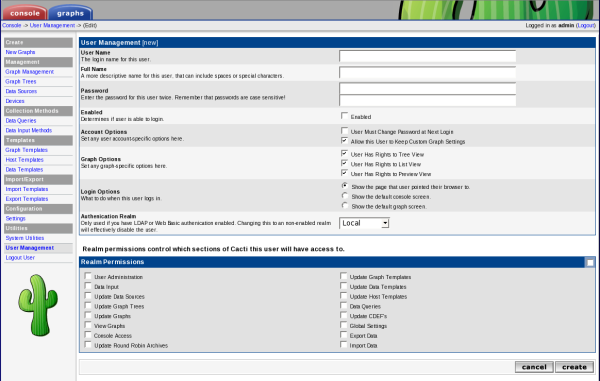Creating a New User
To create a new user, select the User Management item under the Utilities heading on the Cacti menu. Once at the user management screen, click Add.
At minimum, you must specify a User Name and a Password for each user. Each user field is described in more detail in the Editing an existing User section previous to this one. In addition to these fields, each user can have their own realm permissions", graph permissions, and graph settings. Each of these items are described in editing existing users section of the manual.